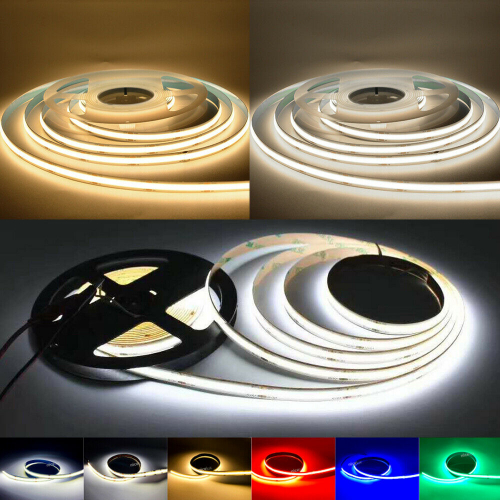1. Basic Parameters:
1. Operating Voltage: 5-24V (It is recommended not to connect the power supply directly to the controller; instead, connect the power supply to the light bar. Connect only 3 lines from the controller to the light bar to prevent overheating.)
2. Number of Control Points: Maximum control of 3200 white channels (1066 IC) + 3200 warm white channels (1066 IC), totaling 2132 IC. Delicate single-channel running water effect.
3. Effect Modes: 22 kinds of effects, with forward flow on startup, backflow on shutdown, and special discharge.
4. Color Temperature Level: 2700K-6500K full-color temperature, with 31 levels for fine adjustment. It can display any color temperature water flow, horse racing, tail, gradient, and adjustable brightness.
5. Remote Control Distance: Mini version - 15 meters, plastic box version - 20 meters.
6. Battery Model: Two "No. 7 batteries."
7. Linkage Control: Can be equipped with multiple remote control linkage controls; supports learning coding group control. Controllers used in the same place do not interfere with each other.
8. Default Configuration: The controller is set to the RGBRGB sequence (corresponding to lamp beads W1M1W2N2W3M3). If you need a custom order sequence, please send your light strip to us to customize the program.
2. Description of the Remote Control Buttons:
Turn on / turn off the lights | B+ | luminance + | M+ | pattern- | S+ | velocity + | |
MENU AUTO | Point number setting / auto play | B- | luminance- | M- | pattern- | S- | velocity- |
MODE1 | Waterflow always-on mode | C/W/CW | Warm / cold / neutral white switch | Color temperature fine-tuning | CW> | Color temperature fine-tuning- | |
Reset function:Press the "MODE 1" button and the "C / W / CW" button simultaneously to restore the factory default mode. The speed and brightness will also return to the default values. | |||||||
MENU key: Long-press the "MENU" key for 5 seconds to enter the point adjustment menu. | |||||||
3. Controller Control Point Number Method:
When the light is off, long-press the "MENU" key for 5 seconds to enter the point adjustment menu. Press the "M+" and "M-" keys to adjust the points. The "M+" key increases the number of points, and the "M-" key decreases the point number. Long-press for quick adjustment. After the adjustment, press the " " key to save and exit. The default points are 160 IC, and the maximum points can be adjusted to 2132 IC.
4. How the Controller Learns and Clears Codes:
A. Learning Code Method:
If multiple controllers are in the same place simultaneously and you don't want their remote controls to interfere with each other, the controller needs to learn the corresponding remote control:
1. Disconnect the controller from the power supply, unplug the power cord, and completely power off the controller and light strip.
2. Press the "M+" key, and then plug in the controller to the power supply. The light bar will flash three times to indicate successful code learning. Only the learned-encoded remote control can control the controller. A controller can learn from up to six remote controls simultaneously. Note that it is not a one-to-one matching. If a one-to-one matching is needed, you must clear the code first and then learn.
B. Clearing Code and Restoring to Factory Settings:
To clear the code and restore all remote controls, repeat the above method. Hold down the "S+" key without releasing it, plug in the power supply, then clear the code. The light bar will flash slowly three times, indicating a successful restoration. At this point, the remote control becomes universal, and the controller returns to the default factory code state.
5. Description of Different Arrangement Sequences of Lamp Strips and Beads from Different Manufacturers:
The default order is "RGBRGB," corresponding to the lamp beads' arrangement: "white light 1, warm white light 1, white light 2, warm white light 2, white light 3, warm white light 3." If a different order is required, send the light strip to us for program adjustment. You can customize the controller program for any order.